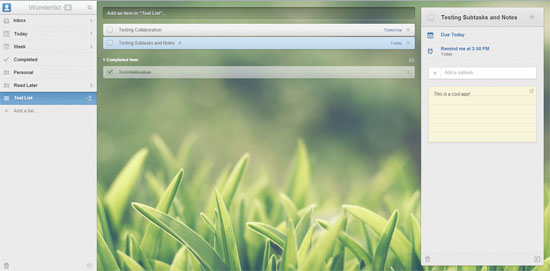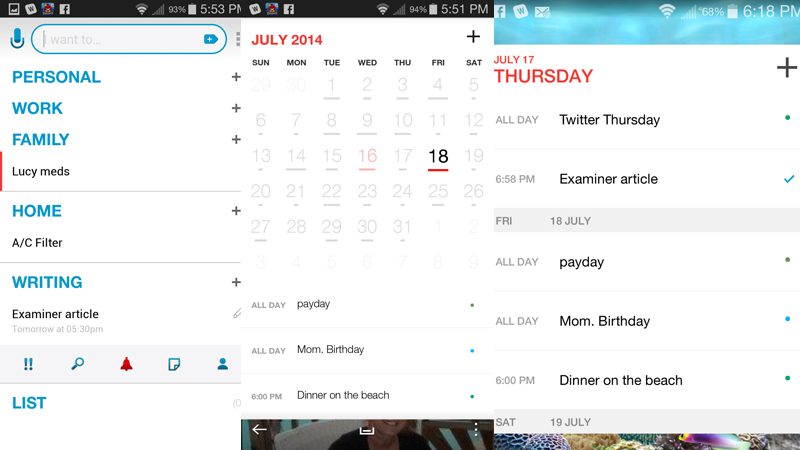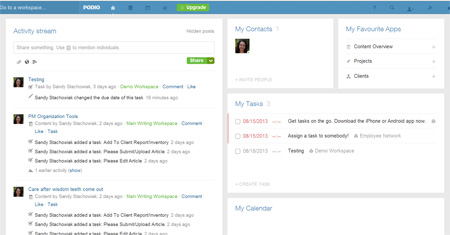When it comes to organizing tasks as well as keeping up with projects it is important to have the right tools. Here is a list of mobile apps that can help you stay on track and on top of your tasks.
Task Lists
- Wunderlist offers a multi-platform tool for managing tasks. The app is available on the Web as well as Android and iOS devices. Users can share lists, collaborate, add comments, and enjoy real-time sync between devices.
- Any.do is another great task list tool available on multiple platforms as well. This app syncs with Google Tasks and provides flexible, customizable reminders. There is also an Any.do Cal (calendar) app which syncs with the task app.
- Business Tasks by Appgenix Software is a terrific task manager for Android users. Users should have Business Calendar installed because the task manager is an add-on. Tasks show up on the calendar widget or can use a widget of their own. The great thing about Business Tasks is that it allows for complete customization of due dates, reminders, and recurring tasks.
Calendars
- To go with the task list above called Any.do is Any.do Cal. The calendar offers Any.do Moment which helps you start your day by showing what is on your schedule and what tasks you have as well. It has a clever interface and offers widgets for Android users.
- To go with the task list above called Business Tasks, the Business Calendar app offers great customization and features. Different views, color-coding, drag-and-drop, import/export along with advanced widgets make this a terrific calendar for Android users.
Project Management
- Trello is a multi-platform tool to help keep projects on track. It uses “cards” that contain task and project information. These cards can be moved to different lists on a “board” which can show users the project pieces as their various stages in the project. Other features include Labels, Checklists, Attachments, Archive, and Copy.
- Podio is another multi-platform tool for staying organized. Users can stay on top of milestones and deliverables, set due dates and reminders, and make comments and track progress on projects. Podio is one of the best project management tools I have used.
I have tried more task list managers, calendars, and project management tools than I can count. I love the tools that are multi-platform so that I can manage items from any device as well as those that allow for customization. These tools are great; each with its own helpful features. If you have any other tools you have tried that you would like to share, please feel free in the comments below!